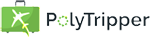
We understand that there can be reasons why either a student or teacher is unable to attend at the time a lesson was scheduled. That's why we allow for regular lessons to be rescheduled. You will find the option Propose rescheduling of the lesson on the lesson details page.
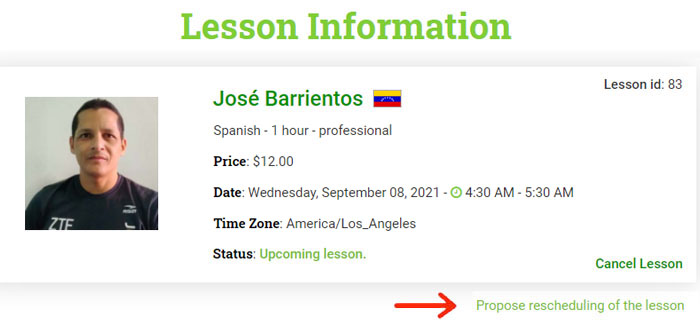
We do not allow any rescheduling of group or instant lessons, since it's logistically very complicated. However, if an entire group, including the teacher, want a group lesson to be rescheduled, please contact us.
Students can request to reschedule a lesson up to 24 hours before the start of the lesson. However, they can only do so if the lesson has not yet been canceled or rejected by the teacher. If the option is not displayed on the lesson details page (see image above), it means that they are unable to reschedule.
If a lesson has not yet been accepted by the teacher, the student can simply change the lesson date and will see the option Change lesson date instead of Propose rescheduling of the lesson. This can be very handy if you accidentally scheduled your lesson at 3:00 AM instead of at 3:00 PM.
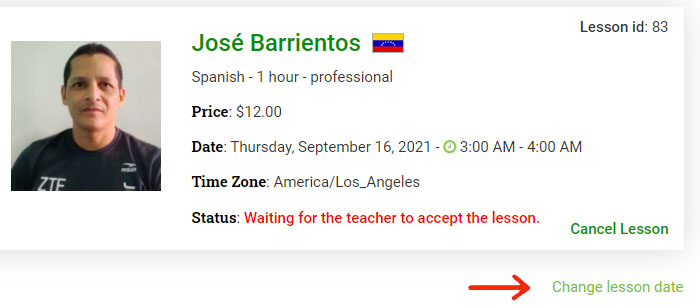
Teachers can request to reschedule as long as the lesson has not yet been confirmed, canceled or rejected, even after the lesson was supposed to have taken place.
When you click on the Propose rescheduling of the lesson option on the lesson details page, a calendar with all the available dates of the teacher will pop up and you can pick a new date for the lesson.
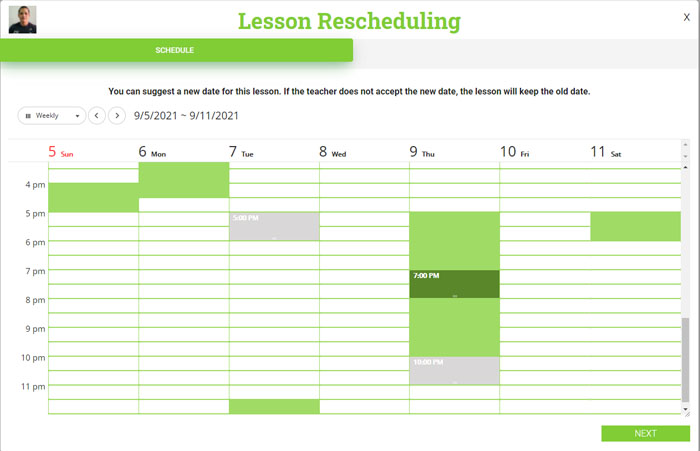
When you pick a new date and click on the button, students will see the following confirmation page where they can verify the information.
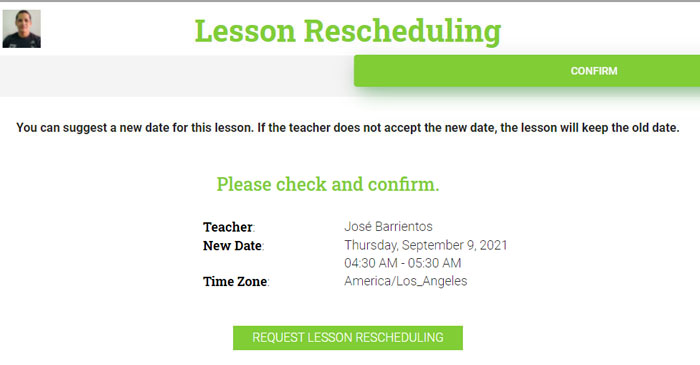
Teachers will see more detailed information on the confirmation screen. They will be able to see the lesson time chosen both in their time zone and the time zone of the student. This can especially be handy if the student is asking the teacher to do the lesson at a certain time.

After you click on the button, the student or teacher will receive a message and is able to either accept or reject your request. If they accept the request, you will receive a notification that the lesson will now take place on the chosen date. If your request was rejected, you will be notified that the lesson is still scheduled at the original date. If this date doesn't work for you, you can either try to work out another date with your student or teacher or cancel the lesson.
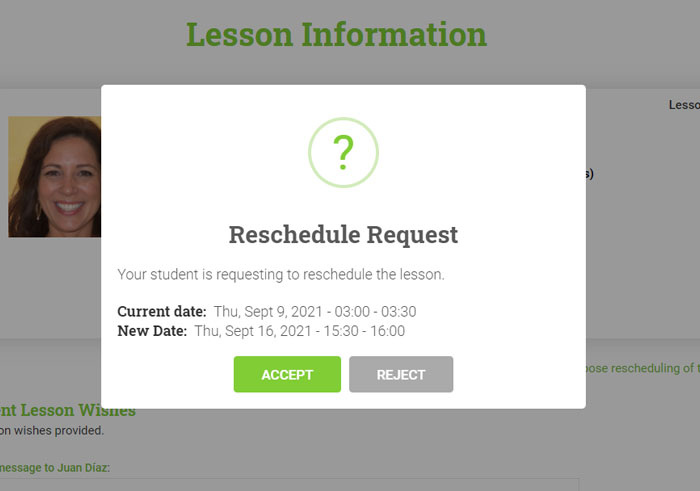
If you have changed your mind about rescheduling, you can cancel it, by clicking on the option Cancel lesson rescheduling request. We will cancel your request and notify your student or teacher that the request is no longer valid.
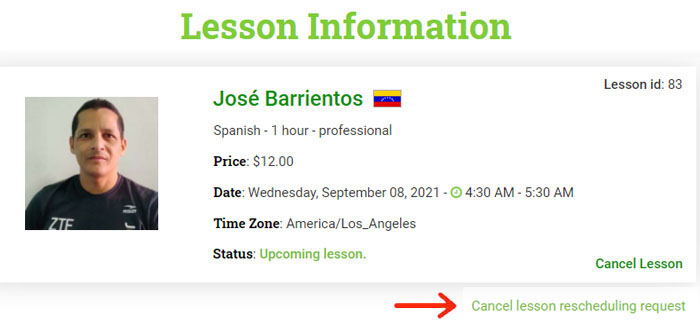
Please understand that both students and teachers can have very busy schedules and won't always be able to accept lesson rescheduling requests. We encourage you to communicate with each other and try to work things out. It might be helpful to do this before submitting a rescheduling request.