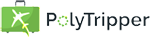
When you sign up to be a teacher, we will ask you for your video. If you are already a teacher, you can change your video at this page. Below we will explain to you the different ways you can give us your video.
During the sign-up process you will see the following screen to upload your video. Clicking on Upload Your Video will bring you to the easyupload website.
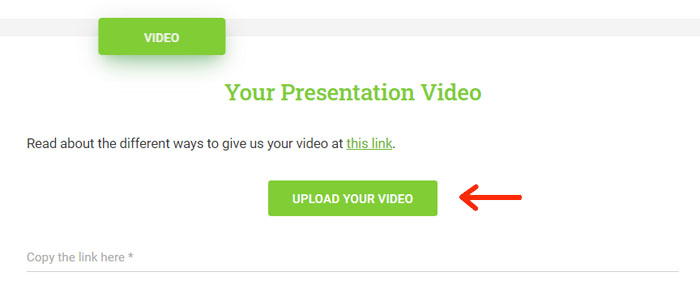
Give the Easyupload website your video by clicking where they tell you to (see the image below). When Easyupload is done uploading your video, it will give you a link. Give us this link (see below). Note: Please don't password protect your file. We need to be able to access it.
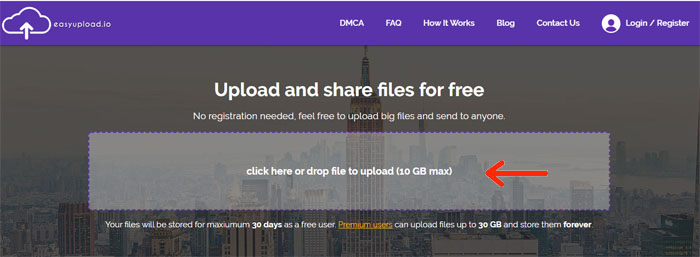
If you are having trouble using the easyupload website, you can use other websites like Google Drive or Dropbox. After uploading your video to these websites, please give us the link (see below).
The methods described above will give you a link to your video. Please give us this link (see the below image).
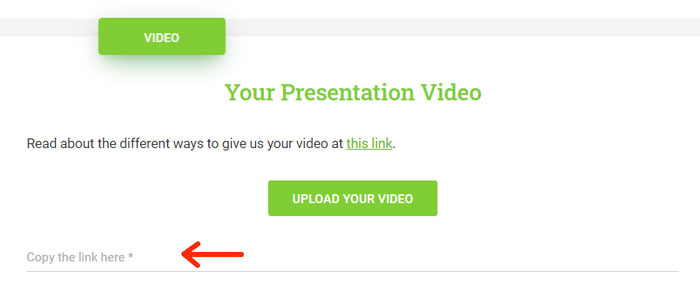
Please note: if there was a problem with the video you provided us during the teacher application and we asked you to make modifications, you do not have to redo the teacher application. You can make a new video, upload it at the easyupload website or through other methods described above, and give us the link through an email.