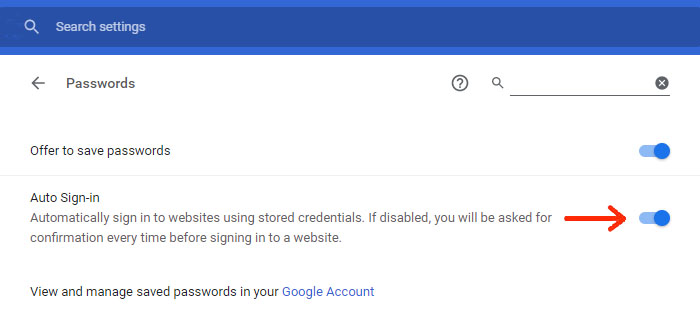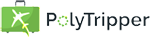
Are you tired of having to type in your password every time? You can change your settings to remember your password. I'll show you how you can do this in the Chrome browser. Other browsers have a similar setting.
Click on the lock at the top of your screen. This will open up your settings.
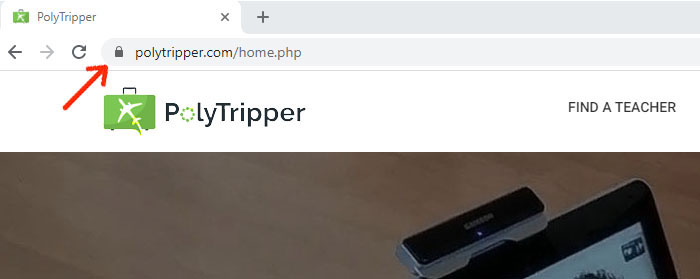
After you click on the lock , a menu will pop up. Click on Site Settings.
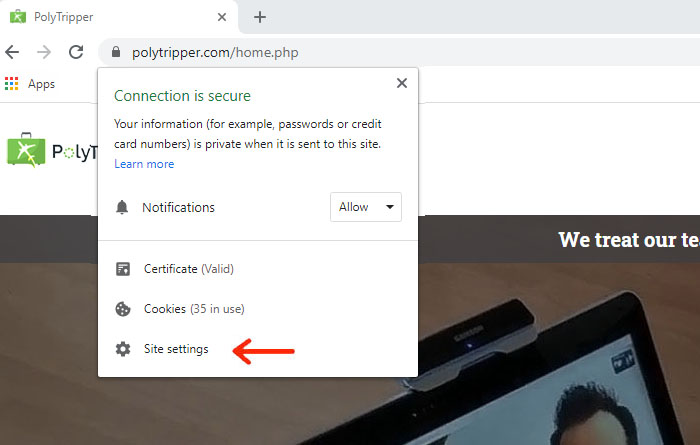
After you click on Site Settings, the following screen will appear. Click on Autofill.
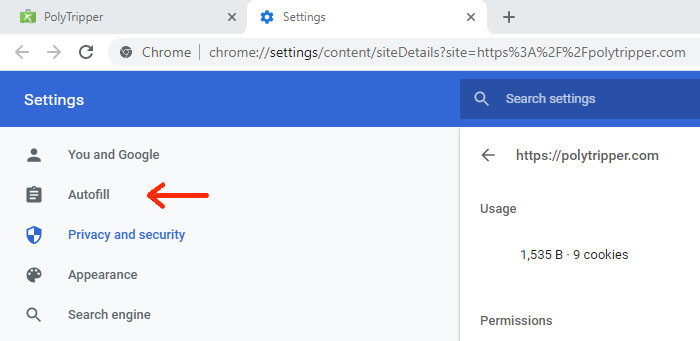
After you click on Autofill, the right side of the screen will change. Click on Passwords.
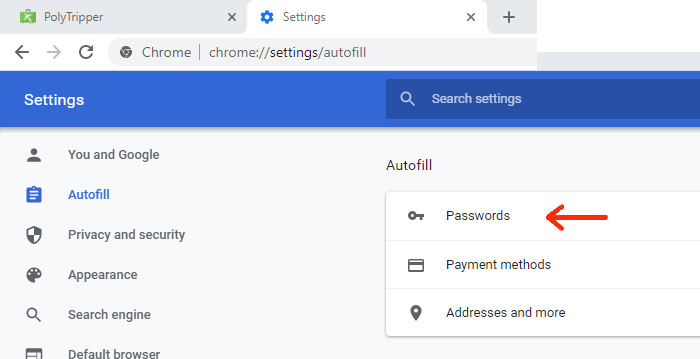
Last step! Make sure that the switch for Auto Sign-in
is turned on . Done!