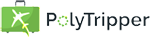
You can use the message center to communicate with both students and teachers on this website. To send a message to a teacher, go to their profile and click on the button. Students have a button in their profile. Clicking on these buttons will bring up a message box where you can type in your message. After that, the message will automatically appear in the message center.
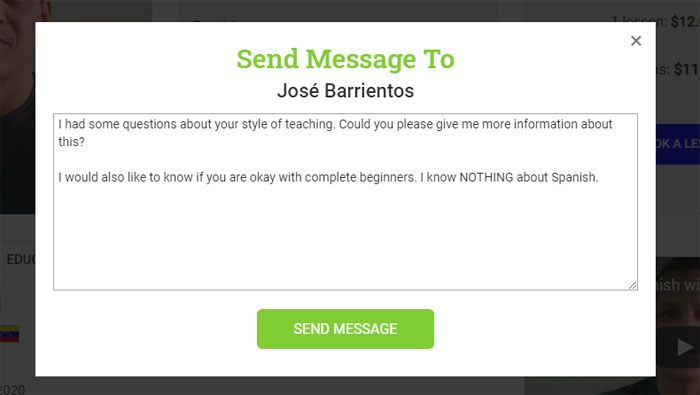
At the top of the message center, you will see your lesson and admin notifications. These notifications are for information only. You will not be able to reply to them. Below appears a list of everybody you've sent messages to or who've sent messages to you. Clicking on a person will
show you the conversation. If there are any new messages, you will see an envelope behind the name.
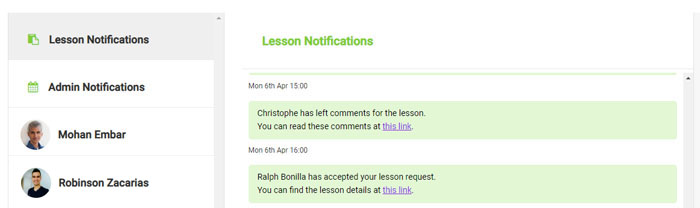
The message center is perfect for sending small messages to people. You can also send messages with multiple lines, by hitting the key
while holding the key (the key on Mac). Another easier way to send a longer message is to go to the person's profile and to click on the
button (see above). Clicking on either the picture or name of the person above the message, will bring you automatically to their profile.
We want to try to keep PolyTripper a pleasant environment. If you receive any messages that you consider as inappropriate, please click on the menu
at the top right of the message center. There you can chose to block the person, to report them and to remove the conversation.