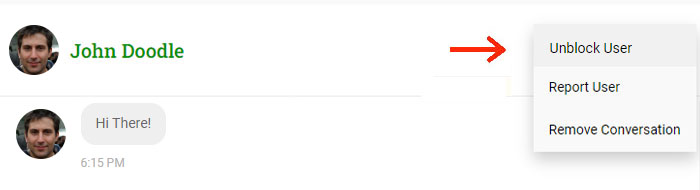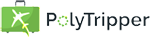
If someone is sending you inappropriate messages on PolyTripper on the Messages page, you can either block or report this person, or do both. If you are simply annoyed by this person, you can choose to block them. However, if you feel this person acting inappropriately and/or illegally, please report this person, so we can take appropriate action.
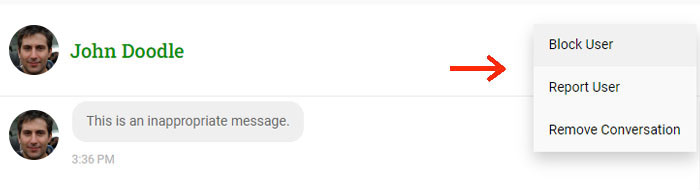
When you block someone, this person will no longer be able to send you messages on PolyTripper. If the person is a student, the student will no longer be able to book lessons with you.
Blocking works in two directions. You will also no longer be able to send messages to the person you have blocked. And if the person is a teacher, you will no longer be able to book lessons with this teacher.
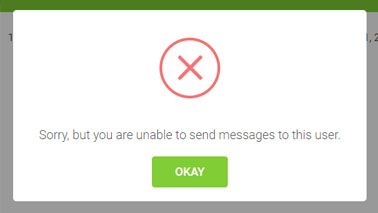
When you report someone, please give us as many details about the situation as you can. This will help us to take appropriate action.
Please note that reporting only sends a message to the PolyTripper admins. The person is still able to message you and if the person is a student, can still book lessons with you. After reporting someone, you can choose to also block this person so they can no longer contact you.
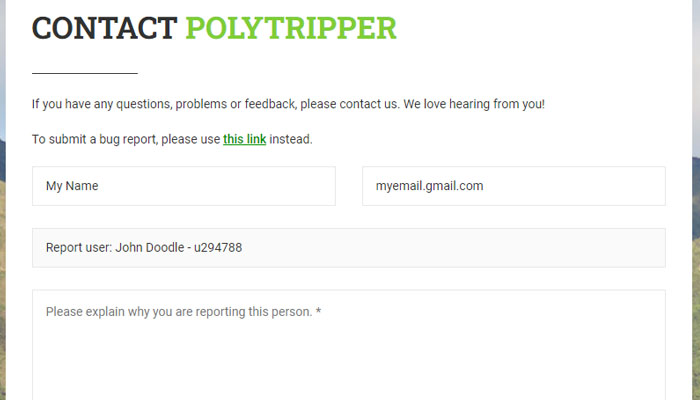
If a student has shown inappropriate behavior towards you, you can report or block this student through the My Students page. Find the student on the page and click on the menu at the end of the row for the student, which will bring up a menu where you can block or report the student. When you block the student, the student will no longer be able to message you or book lessons with you. When you report the student, we will investigate the situation and take appropriate action.

If a teacher has shown inappropriate behavior towards you, you can report or block this teacher through the My Teachers page. Find the teacher on the page and click on the three lines at the bottom, which will bring up a menu allowing you to block or report the teacher. When you block the teacher, the teacher will no longer be able to message you. When you report the teacher, we will investigate the situation and take appropriate action.
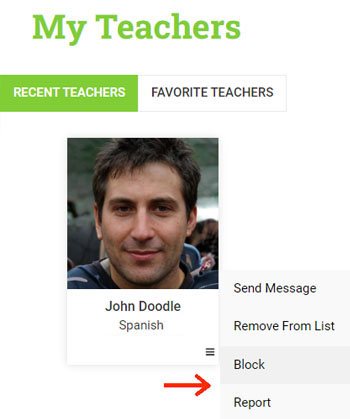
If the inappropriate behavior happened during a PolyTripper lesson through Microsoft Teams, Zoom, Google Meet or another communication method, try to take screenshots of the behavior if possible. When you report the person, you can mention to us that you have screenshots and we will contact you so you can provide us with the images. Please note that blocking on PolyTripper, does not mean that the person won't be able to contact you outside of our website. Please also block this person on Microsoft Teams, Zoom, Google Meet or whatever communcation method you were using.
If you blocked someone on PolyTripper, you can unblock them on the same page where you blocked them, unless the other person is also blocking you. If you and another person are blocking each other and you both want to get unblocked, please contact us and we'll help you.