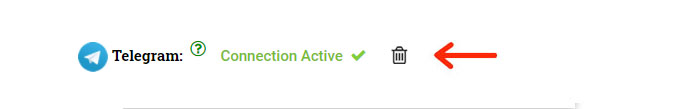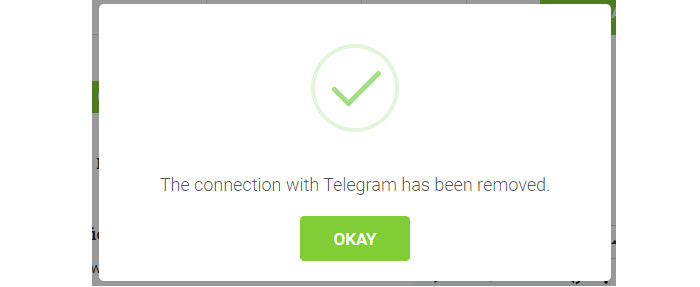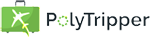
To help you not miss any of your PolyTripper notifications, you can connect PolyTripper to the  Telegram app.
Follow the steps below to start receiving Telegram notifications.
Telegram app.
Follow the steps below to start receiving Telegram notifications.
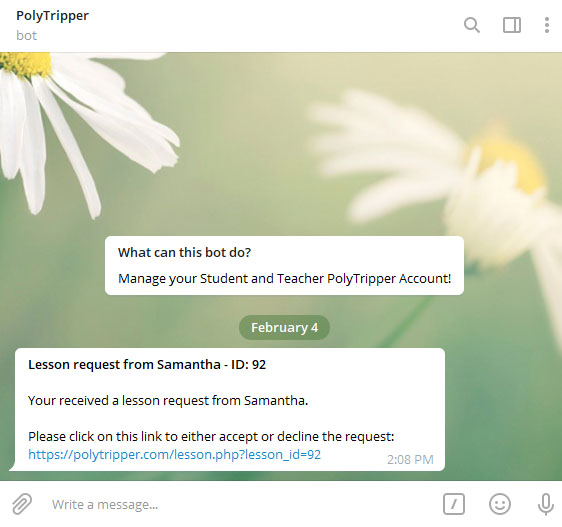
If you don't have a Telegram account yet, then click on this link and open one:
Go to your Notifications settings in PolyTripper on your phone, where you will find a button.
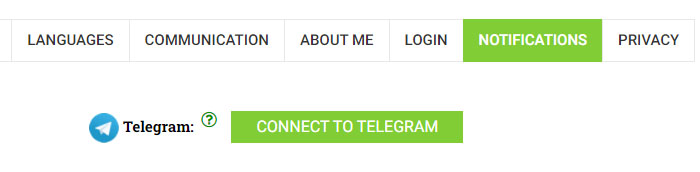
When you click on the connect to Telegram button, you will automatically be brought to your Telegram account. You should see a welcome message and at the bottom of the screen you will see the word . CLICK ON START!
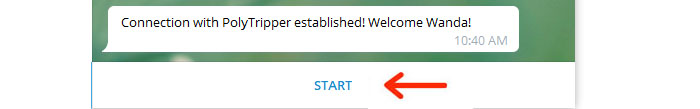
When you go back to the PolyTripper website, you will now see Connection Requested.
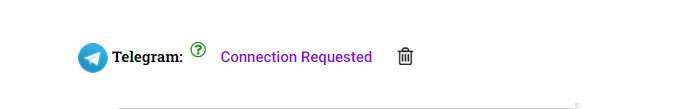
Refresh the screen and if everything went well with Telegram, you should see Connection Active.
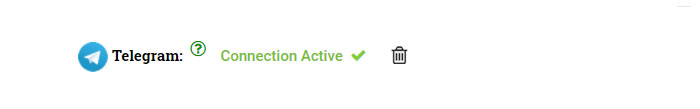
To make things easier for you, we will automatically select Telegram as an option to receive notifications for everything but the Updates and Offers.
If you want, you can make changes to which notifications you would like to receive. Please note that these notifications will not work until Telegram is completely set up (see
image above).
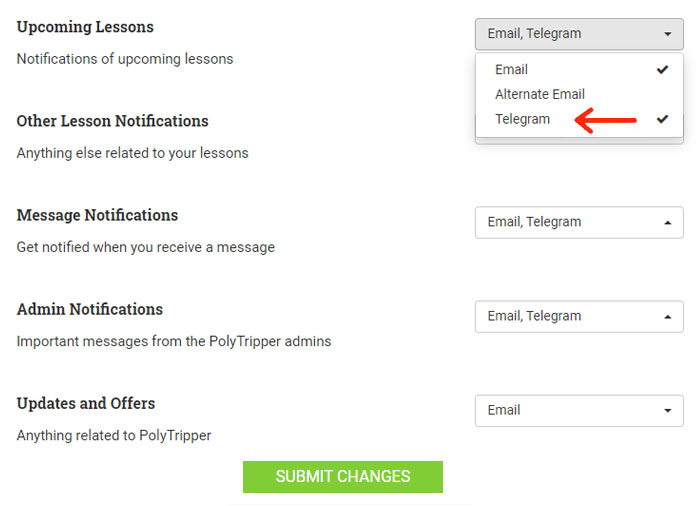
You can very easily disconnect from Telegram by clicking on the garbage can.