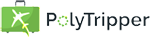
We will send you reminders when you have lessons. If you also want your lessons to appear in calendars that you use, you can do so, as long as they support the ics calendar format. Many popular calendars like Google Calendar and Apple Calendar will support this format. We will show you how to get your lessons to appear in Google Calendar below. Other calendars will work in similar ways. Do note that these calendars only refresh their external calendars every couple of hours, so you might have to wait a bit before your lessons will show up there.
Students can find the ICS Calendar Link on the Edit Profile page. Teachers can find the ICS Calendar Link on the Teacher Settings page. If you are both a student and a teacher, you might want to integrate both links into your calendar. You can copy the link into your clipboard by clicking on the image behind the link.
Open up Google Calendar. On the main screen, on the left-hand side you will find Other calendars.
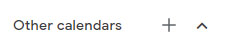
When you click on the plus sign behind Other calendars, the following menu will pop up:
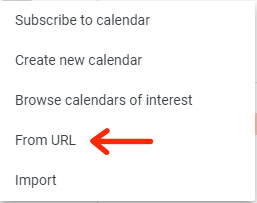
When you click on From URL, you should see the following screen appear on the right:
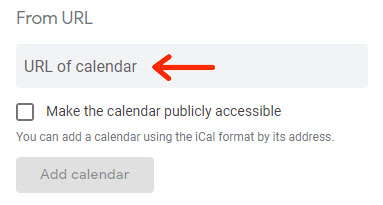
Fill in the ICS Calendar Link that you obtained in step 1 where it says URL of calendar and click on Add Calendar.
That's it! Your PolyTripper lessons should now be visible in your Google Calendar.