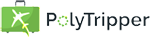
Are you not receiving notifications from PolyTripper? You should receive a message when someone contacts you, when you have a lesson in 2 hours, when you have a lesson in 30 minutes, when a lesson is canceled, when a package has been accepted or anything similar related to PolyTripper.
You will always receive internal notifications in the form of a message in the Message Center. However, it might not always be practical to log in all the time to see what is happening. It's a lot more practical to receive an external message in the form of an email for instance. If you are not receiving external notifications, please keep reading!
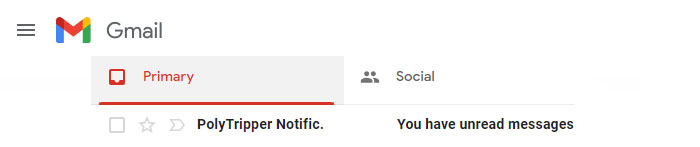
You can currently receive PolyTripper notifications in three ways.
Connecting PolyTripper with the Telegram application is the most reliable way to receive our notifications, which is why we recommend you setting this up, if you are having notification problems. The FAQ - Telegram will explain in great detail how to set up Telegram and how to connect it with PolyTripper. You can check whether you are correctly set up by going to your Profile Settings. You should see Connection Active. If you are unable to get this to work, please don't hesitate to .
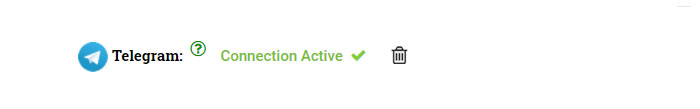
If you are not receiving email notifications, first make sure you have the notifications turned on in your PolyTripper Profile Settings.
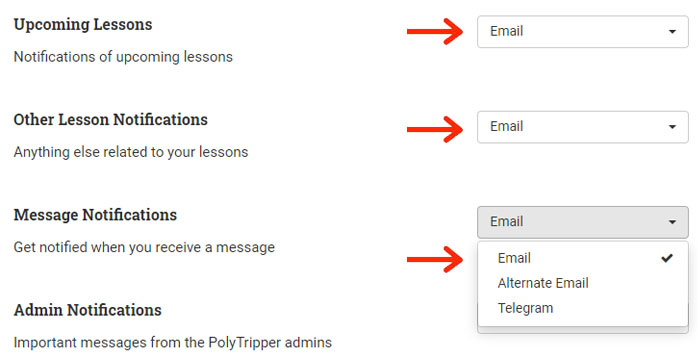
If the notifications are turned on, but you are still not receiving emails, they most likely are going into the promotions or spam folder of your email account. To make sure future messages will go to your primary inbox instead, you can simply find the message and drag it to your primary folder (see image below).
If your main email address is receiving so many messages that the PolyTripper messages are getting lost, you can also set up an alternate email address. You can read more about this in the FAQ - Alternate Notifications Email.